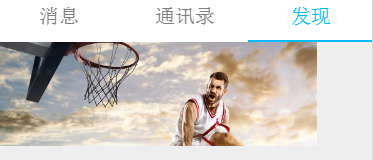1.效果图—样式将就下
2.上代码
/************************ tab.js ***************************/
Page({
data: {
views: [
'http://img02.tooopen.com/images/20150928/tooopen_sy_143912755726.jpg',
'http://img06.tooopen.com/images/20160818/tooopen_sy_175866434296.jpg',
'http://img06.tooopen.com/images/20160818/tooopen_sy_175833047715.jpg'
]
}
})
/************************ tab.wxml ***************************/
<swiper indicator-dots="true">
<block wx:for="{{views}}">
<swiper-item>
<view class="slide-view">
<image src="{{item}}" />
</view>
</swiper-item>
</block>
</swiper>
/************************ tab.wxss ***************************/
@charset "UTF-8";
page {
display: block;
min-height: 100%;
background-color: red; }
swiper-item {
min-height: 100%;
margin-top: 88rpx; }
.slide-view {
width: 100%; }
page {
background: #eeeeee; }
page .wx-swiper-dots.wx-swiper-dots-horizontal {
top: 0; }
page .wx-swiper-dot {
width: 252rpx;
display: inline-flex;
height: 88rpx;
line-height: 80rpx;
vertical-align: sub;
background: #fff;
border-bottom: 5rpx solid transparent; }
page .wx-swiper-dot:nth-child(1)::before {
content: '消息'; }
page .wx-swiper-dot:nth-child(2)::before {
content: '通讯录'; }
page .wx-swiper-dot:nth-child(3)::before {
content: '发现'; }
page .wx-swiper-dot-active {
border-color: #00bbfc; }
page .wx-swiper-dot::before {
flex-grow: 1; }
page .wx-swiper-dot-active::before {
color: #00bbfc;
flex-grow: 1; }