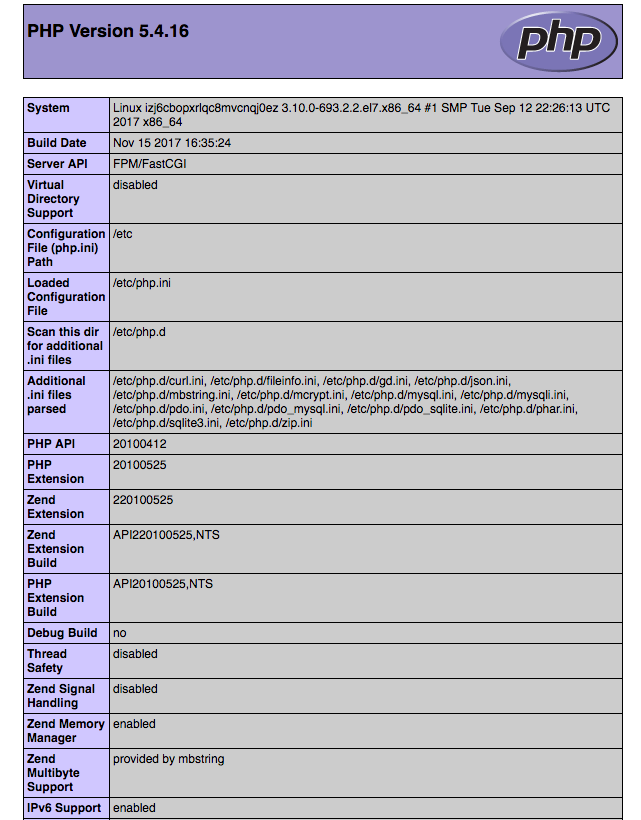首先万分感谢踩坑小分队们!!!
陆陆续续、忐忐忑忑在工位上搞了一天gitment,终于成功搞定,完结撒花🌺 🌺 🌺
(希望领导们不会看到哈,我也是有认真完成本职工作的,认真脸_)
这里只想放大佬们的链接了
1. gitment 登录失败问题
首先大家都发现gitment 登录失败的问题,由此参考以下文章,并手动跑了原作者的Server,并替换为自己服务器地址
虽然楼主注意到了文章中nginx等一系列猛如虎的操作,但还是偷懒只用了IP,结果可想而知,人家只认https…
以前楼主搞过域名解析乱七八糟的东西,也是同样的问题,到期了,于是打算偷懒找个现成的
2. gitment评论模块接入hexo
非常感谢以下文章作者,讲解很是详细,还给了解决跨域问题的例子,就是请大家留心下next版本即可,楼主今天刚升级next,版本有点对不上
还有其中参数不是很对应,注意对应关系就好,没有对错之分
1 | githubID:为github的用户名 |
就在楼主满心欢喜以为大功告成的时候,发现了Error:validation failed的问题 凸(艹皿艹 )
3. 添加Gitment评论系统踩过的坑
感谢另一位踩坑小分队成员,几乎踩遍了 label 长度所有的坑,手动比心心❤️
4. 作死的多个github账户问题
楼主当时因为入职,很作死地申请了个新的github账户,结果把浏览器这厮搞晕了,怎么都登录不上,New incognito Window 或者 登出用同一个账户登录就可以了
然后完美搞定,心累到不想放图-_-!!! 将就看吧